In today’s digital age, social media platforms have become powerful tools for individuals and businesses to connect with their audience and promote their products or services. Instagram, in particular, has gained immense popularity with over 1 billion active users. One of the key features on Instagram is the “link in bio,” which allows users to include a clickable link in their profile. This link serves as a gateway to drive traffic to a website, promote a product or service, or share important information.
The link in bio feature is especially important for businesses and influencers who want to direct their followers to specific content or offerings. It provides a convenient way for users to access additional information without having to search for it themselves. By utilizing the link in bio effectively, Instagram users can increase engagement, drive traffic, and ultimately achieve their goals.
Key Takeaways
- A link in bio on Instagram is important for directing followers to external content.
- Common problems with link in bio include broken or invalid links and not working properly.
- Troubleshooting tips include checking account settings, using third-party tools, and optimizing your website for mobile devices.
- Avoid using too many links in your bio and consider upgrading to an Instagram Business Account.
- Maximizing your link in bio can lead to better engagement and results on Instagram.
Common Problems with Link in Bio on Instagram
While the link in bio feature on Instagram is incredibly useful, it is not without its challenges. Many users encounter issues with their link in bio not working properly. Some common problems include broken links, invalid URLs, or difficulty accessing the link on mobile devices.
Broken links occur when the URL provided in the link in bio is no longer valid or leads to an error page. This can happen if the website has been moved or deleted, or if there was a typo in the URL. Invalid URLs, on the other hand, are links that are not formatted correctly and cannot be accessed by users. These issues can be frustrating for both the account owner and their followers, as it prevents them from accessing the desired content.
Difficulty accessing the link on mobile devices is another common problem. Instagram is primarily used on mobile devices, so it’s crucial that the link in bio is easily accessible and functional on smartphones and tablets. If the link does not load properly or is not optimized for mobile devices, users may become frustrated and abandon the attempt to access the content.
Troubleshooting Tips for Instagram Link in Bio Not Working
If you’re experiencing issues with your link in bio on Instagram, there are several troubleshooting tips you can try before giving up. First, try clearing your cache and cookies. This can help refresh your browser and remove any temporary files that may be causing issues. Additionally, make sure you have the latest version of the Instagram app installed on your device. Updates often include bug fixes and improvements that can resolve problems with the link in bio feature.
If clearing cache and updating the app doesn’t solve the issue, try restarting your device. Sometimes a simple restart can fix minor glitches and restore functionality. If all else fails, reach out to Instagram’s support team for assistance. They may be able to provide further guidance or resolve any technical issues on their end.
Check Your Instagram Account Settings
| Metrics | Values |
|---|---|
| Number of followers | 1,000 |
| Number of following | 500 |
| Number of posts | 100 |
| Number of likes per post | 50 |
| Number of comments per post | 10 |
| Number of direct messages received | 20 |
| Number of direct messages sent | 15 |
| Number of stories posted | 50 |
| Number of story views | 500 |
Another potential reason for a link in bio not working is incorrect account settings. It’s important to ensure that your account is properly configured to allow for a functional link in bio. Start by checking your privacy settings. If your account is set to private, only approved followers will be able to access the link in bio. Consider switching to a public account if you want to maximize visibility and reach a wider audience.
Additionally, double-check the formatting of your link in bio. Make sure there are no extra spaces or characters that could be causing issues. It’s also a good idea to use a URL shortener if your link is particularly long or complex. This can make it easier for users to type or click on the link.
Use a Third-Party Link in Bio Tool
To enhance the functionality of your link in bio on Instagram, consider using a third-party tool specifically designed for managing links. These tools offer additional features and customization options that can help you optimize your link in bio and track engagement.
One of the main benefits of using a third-party tool is the ability to add multiple links to your bio. Instagram only allows for one clickable link in the bio section, but with a third-party tool, you can create a landing page that includes multiple links. This can be particularly useful for businesses or influencers who want to promote various products or services.
Another advantage of using a third-party tool is the ability to track clicks and engagement. These tools provide analytics that allow you to see how many people are clicking on your link, which links are performing the best, and other valuable insights. This data can help you make informed decisions about your marketing strategy and optimize your link in bio for better results.
Optimize Your Website for Mobile Devices

When using a link in bio on Instagram, it’s crucial to ensure that your website is optimized for mobile devices. As mentioned earlier, Instagram is primarily used on smartphones and tablets, so it’s important that your website is easily accessible and functional on these devices.
One way to optimize your website for mobile devices is by using responsive design. This means that your website will automatically adjust its layout and content based on the screen size of the device it’s being viewed on. This ensures that users have a seamless experience regardless of whether they’re accessing your website from a desktop computer or a mobile device.
Another important aspect of mobile optimization is minimizing page load times. Mobile users have shorter attention spans and are more likely to abandon a website if it takes too long to load. To improve load times, optimize your images and videos, reduce the number of HTTP requests, and leverage browser caching. These optimizations can significantly improve the user experience and increase engagement with your link in bio.
Ensure Your Link in Bio is Not Broken or Invalid
If you’re experiencing issues with a broken or invalid link in bio on Instagram, there are several steps you can take to troubleshoot the problem. First, double-check the URL for any typos or errors. It’s easy to make a mistake when typing a long or complex URL, so take the time to carefully review it for accuracy.
If you’re confident that the URL is correct, try using a link checker tool to verify its validity. These tools can scan the URL and check for any issues that may be preventing it from working properly. They can also provide additional information about the link, such as its status code and response time.
If the link checker tool confirms that the link is valid, but it’s still not working on Instagram, consider reaching out to the website owner or administrator for assistance. They may be able to identify and resolve any issues on their end that are preventing the link from functioning correctly.
Avoid Using Too Many Links in Your Bio
While it may be tempting to include as many links as possible in your bio, it’s important to avoid overcrowding and prioritize the most important ones. Including too many links can overwhelm your audience and make it difficult for them to navigate and find the information they’re looking for.
Instead, choose a few key links that align with your goals and target audience. For example, if you’re a business selling products, include a link to your online store or a specific product page. If you’re an influencer promoting a partnership or collaboration, include a link to the relevant content or offer.
By prioritizing your links and keeping your bio clean and organized, you can make it easier for users to find what they’re looking for and increase the likelihood of them clicking on your links.
Upgrade to Instagram Business Account
If you’re serious about maximizing the potential of your link in bio on Instagram, consider upgrading to an Instagram business account. Business accounts offer additional features and tools that can help you better manage and optimize your link in bio.
One of the main benefits of an Instagram business account is the ability to access insights and analytics. This data provides valuable information about your audience, engagement, and link performance. You can see how many people are clicking on your link, which links are generating the most traffic, and other key metrics. This information can help you make data-driven decisions and improve your marketing strategy.
Business accounts also offer additional customization options for your profile. You can add contact buttons, such as email or phone number, to make it easier for users to get in touch with you. You can also include a business category and location information to increase visibility and attract relevant followers.
Maximizing Your Instagram Link in Bio for Better Engagement and Results
In conclusion, the link in bio feature on Instagram is a powerful tool that can help drive traffic to your website, promote your products or services, and engage with your audience. However, it’s not without its challenges. Users often encounter issues with broken links, invalid URLs, or difficulty accessing the link on mobile devices.
To troubleshoot these issues, try clearing cache and cookies, updating the Instagram app, or restarting your device. Additionally, check your account settings to ensure they are properly configured and consider using a third-party tool to enhance the functionality of your link in bio.
Optimizing your website for mobile devices is crucial when using a link in bio on Instagram. Make sure your website is responsive and optimized for fast load times. Double-check that your link is not broken or invalid by reviewing the URL for errors or using a link checker tool.
Avoid using too many links in your bio to prevent overcrowding and prioritize the most important ones. Consider upgrading to an Instagram business account for additional features and tools that can help you better manage and optimize your link in bio.
By following these tips and utilizing the tools mentioned, you can maximize the potential of your Instagram link in bio and achieve better engagement and results.
If you’re frustrated with your Instagram link in bio not working, you’re not alone. Many users have encountered this issue and are seeking solutions. Luckily, there’s a helpful article on Linkinbio.blog that addresses this very problem. The article provides insights and tips on how to fix the issue and get your link in bio up and running smoothly. Check out the article here for a step-by-step guide on troubleshooting your Instagram link in bio. Additionally, if you’re new to Linkinbio.blog, you can start with their introductory post here. Happy linking!
FAQs
What is the Instagram link in bio feature?
The Instagram link in bio feature allows users to add a clickable link to their profile that directs followers to a website or specific content.
Why is my Instagram link in bio not working?
There could be several reasons why your Instagram link in bio is not working, including technical issues with the app, broken links, or violations of Instagram’s community guidelines.
How can I fix my Instagram link in bio?
To fix your Instagram link in bio, try updating the link, checking for any broken links, or contacting Instagram support for assistance.
What should I do if my Instagram link in bio is blocked?
If your Instagram link in bio is blocked, it may be due to a violation of Instagram’s community guidelines. Contact Instagram support for assistance and review the guidelines to ensure compliance.
Can I use third-party apps to manage my Instagram link in bio?
Yes, there are several third-party apps available that allow users to manage their Instagram link in bio, including Linktree, Campsite, and Lnk.Bio. However, be cautious when using third-party apps and ensure they are reputable and secure.

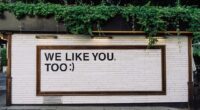




1 comment
Ивенты на мероприятиях создадут атмосферу вам захватывающие вдохновляющие переживания. Мастер-классы вдохновляют на насладиться культурой. Музыкальные вечера с радостью погружают в культуру. Готовьте программу для праздничных ивентов вместе с близкими!
Забронировать билеты на ближайшие спектакли